It turns out that macro mode is very simple to use. Just hit the macro mode button (the icon is a tulip, which didn't really jump out as the button to hit for close-ups), depress the shutter button halfway and let the camera focus, then take the picture. Next up I'll learn how to use manual focus mode. ;)
As an example of my macro-mode experiments, I present an original painting! When I was 10 or 11, I took an art class, which covered pencil drawings to oil painting. My favorite thing to paint was landscapes, especially trees. Still lifes (the proverbial bowl of fruit) were also fun. I remember doing seascapes, but those were tough to get the crash of the wave looking good. One thing I was not very good at was drawing humans, so portraits of any kind were difficult. Anyway, here is a landscape I painted, shot with normal auto-focus:
KLB Landscape
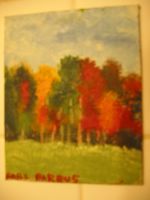
Here is the painting, shot in macro mode:
KLB Landscape (macro mode)
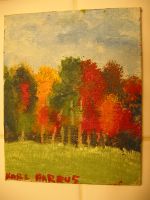
Another example is a souvenir from Agra, India: a marble coaster with inlaid stones.
Coaster

Coaster (macro mode)

As you can see, for close subjects, macro mode is much better than auto-focus.
Great timing, because today I received my new digital camera - the Canon SD20. This will be perfect - it is about the size of my cell phone and iPod Mini!
Mini Gizmos

My growing collection of gizmos.
Now what I need is a silver iPod Mini so it matches the other devices... ;)
No comments:
Post a Comment